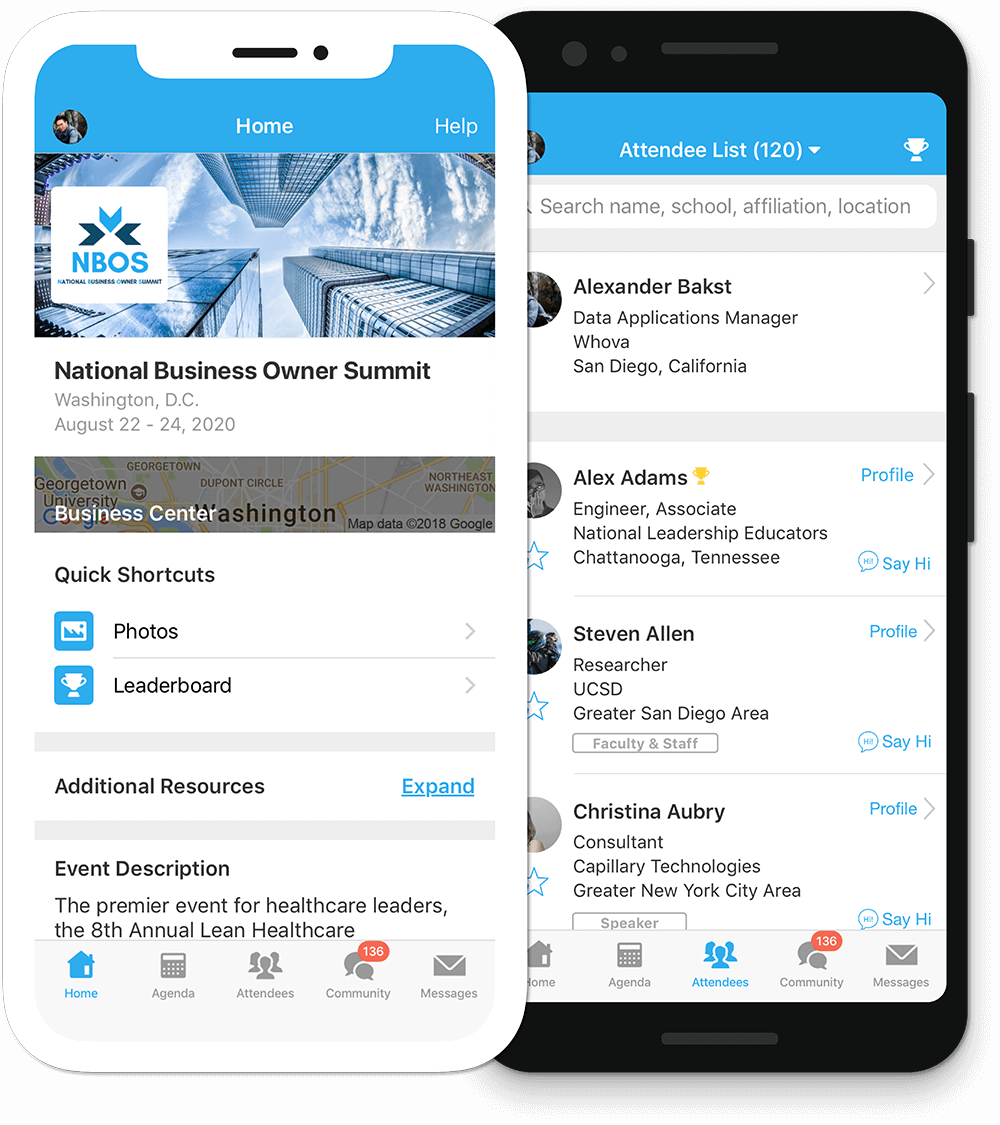Get the most out of the app and have a more productive experience!
Kindly follow this link to start the registration process
Ensure that you receive a confirmation email with event details and a check-in QR Code. Make sure to check Spam folder.
Download the Whova app or use the web app accessible through the following links IOS , Android , Blackberry or Windows Phone Or use the Web App
Login using the same email address and finalise setting up your account on the app
Navigate, network and create your custom agenda through the app
Get our official event app,